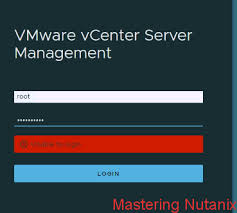vCenter Server Inaccessible: How to Handle Unresponsive Systems
Recently, many IT administrators have encountered a significant issue: the vCenter Server becoming inaccessible and unresponsive. This can cause major disruptions, particularly for businesses that rely on this system to manage their virtual environments.
According to a Broadcom article, several factors can cause this issue, ranging from connectivity problems, hardware failures, to system bugs. When the vCenter Server is unreachable, administrators lose the ability to manage virtual machines, potentially affecting the entire infrastructure.
Key Symptoms
- Inability to connect to vCenter using the vSphere Client.
- Hosts and VMs continue operating but without management capabilities.
- The web interface becomes unresponsive, and CLI operations fail to execute.
Common Causes
Some typical reasons for this problem include:
- Log overload or insufficient space on the database partition.
- Network failures or inconsistencies in connectivity services.
- Misconfigurations in DNS settings or name resolution.
- Failure in core vCenter services such as vpxd or vCenter Web Client.
Recommended Solutions
Broadcom outlines several troubleshooting steps:
- Check the status of vCenter services: Ensure that all critical services are up and running.
- Disk space: Verify available space on important partitions.
- System logs: Examine logs to identify errors leading to inaccessibility.
- Restart the vCenter Server: Sometimes, simply rebooting the server resolves the issue.
In addition, keeping systems up-to-date with the latest security patches and performance enhancements can prevent similar issues from arising in the future.
This incident highlights the necessity of a solid disaster recovery strategy and a capable IT team to mitigate downtime and ensure business continuity.
For more detailed insights on this problem and how to resolve it, you can read Broadcom’s full article here.
Conclusion
If your business uses vCenter Server, ensuring your IT environment is well-equipped to manage unexpected failures is essential. Outview IT Solutions can assist your organization with implementing continuous monitoring and management practices to prevent significant outages and maintain productivity.
#vCenterServer #ITInfrastructure #DowntimePrevention #VMware #ITSolutions